|
TX-Gunslinger
|
 |
« on: August 31, 2008, 05:58:58 pm » |
|
New simplified mod installer pack - release during the next few days.
---------------------------------------------------------------------------------------
PLEASE READ THIS BEFORE INSTALLING
Welcome to the first AAA installer. It has always been our intention to provide a simple way of installing the mods found on this site, and we thank you for your patience. The turnout of modders has been overwhelming and their efforts have produced many mods and making installations piecemeal and quite confusing. This installer contains only finished products (no beta's) in a simple point and click installation.
It is our intention that this package and future updates make up a common set of mods that the AAA Community, and others, can use as a standard. The reason is simple, those that want to enforce crt=2 for coops and online wars may do so knowing everyone is using the same set of mods. Therefore, we strongly suggest you do not add new aircraft to this installation.
If you wish to add mods that are betas or have not yet been added through an update, please make a separate copy of the game and add those items to the copied game.
We thank each and every modder that has contributed to this install and we wish to thank 1C for their fine game.
Installation Warnings:
1. If you have IL-2 installed, Copy your current IL-2 1946 game folder and rename the new folder. Next, Delete the FILES and MODS folders. The new install will copy 4.08 dll's allowing any Direct 2 Drive user to be compatible with the mod.
2. If you are installing this package over a fresh installation of the IL-2 1946 DVD, you must patch the game to 4.08m.
Installation Instructions:
Left-Click on the Browse button and Select your IL-2 1946 4.08m game folder. Selecting OK and Left-Click the Install button.
Thank you
The AAA Mod teams.
----------------------------------------------------------------------------------------
This will make mod install and managment very easy.
I'll provide a D/L copy upon release - linked here.
S~
Gunny
Black 2 TX Flight Leader
|
|
|
|
|
 Logged
Logged
|
Black 2 TX Flight Leader
|
|
|
|
TX-Chukar
|
 |
« Reply #1 on: September 01, 2008, 04:50:31 am » |
|
Any idea if this will allow us to add and remove mods as needed? Didn't see anything about on their website.I loaded a lot of the mods and found that there were a few that I didnít like. Also after loading a cloud mod I took a big fps hit that made it unplayable for me. Probably the fault of my aging video card (nvida 7800). Deleting the mod folder didnít seem to help though.I reloaded a fresh copy and just loaded the basic mods from the tutorial part 1. I am happy with that, love the new sounds and the new aircraft. Can't help but think its to bad though that with all the upgrades we have had the 1C team never got around to upgrading the sounds like this. S~Chukar  |
|
|
|
|
 Logged
Logged
|
|
|
|
|
TX-Gunslinger
|
 |
« Reply #2 on: September 01, 2008, 10:35:22 am » |
|
Chukar, you shold be able to "turn-off" a mod by renaming the particular folder under the mod directory.For example if you want to turnoff Flushy's Cloud mod - you'll note that you have three folders:/CLOUDMOD_v1_1024/-CLOUDMOD_v1_256/-CLOUDMOD_v1_512If you insert a - in the folder name of /MODS/CLOUDMOD_v1_1024 so that the renamed folder is /-CLOUDMOD_v1_1024, that should turn it off.You could also then try to remove the dash in front of the /-CLOUDMOD_v1_512 which would activate it.The lower bit textures run faster on slower systems.Hope this helps and hope the "1patch mod pack" get's posted today..S~GunnyBlack 2 TX Flight Leader
|
|
|
|
|
 Logged
Logged
|
Black 2 TX Flight Leader
|
|
|
|
TX-Gunslinger
|
 |
« Reply #3 on: September 01, 2008, 05:24:38 pm » |
|
Here we go - 4 files for complete installation of the mod. http://www.allaircraftarcade.com/forum/viewtopic.php?t=7688&postdays=0&postorder=asc&start=0This Unified Installer Bundles together many of the "must have" mods, in an integrated manner. This allows all of us to be on the same page, which may be important in the future (dedicated 4.09 or Mod Server software release).To install after downloading all 4 files:Backup your current game directory - then delete the folders /files and /mods if you have the mods already installed.If no mods and this is you first time - please follow directions below from AAA site--------------------------------------------------------------------------------------------------------------------------------Unified Installer Version 1.0 Unified Installer Version 1.0 By the Community, for the Community Welcome to the first AAA installer. It has always been our intention to provide a simple way of installing the mods found on this site, and we thank you for your patience. The turnout of modders has been overwhelming and their efforts have produced many mods and making installations piecemeal and quite confusing. This installer contains only finished products (no beta's) in a simple point and click installation. It is our intention that this package and future updates make up a common set of mods that the AAA Community, and others, can use as a standard. The reason is simple, those that want to enforce crt=2 for coops and online wars may do so knowing everyone is using the same set of mods. Therefore, we strongly suggest you do not add new aircraft to this installation. If you wish to add mods that are betas or have not yet been added through an update, please make a separate copy of the game and add those items to the copied game. AAA Community Mod Installer Version 1.0 contents: Game Versions and Switcher: This installer will provide Direct-2-Drive customers to update their game to be compatible with the DVD version and allow the mods to run. The installer also provides a handy switcher that will be located in the the 1946 game folder. The name of the switcher is 'Il2VersionSwitcher.exe' This small application will allow the user to switch to and from 4.08 and 4.09 as well as allowing for 6DOF is the user has a 6DOF capable trackIR version. Mods & credits AI Aircraft made flyable (These use cockpits & gun stations from the flyable aircraft) A5M4 ACES B17D B17E B17F B17G B24J-100-CF B25C25 B25G1 B25H1 B29 B5N2_KATE B6N2_JILL BF-110-C4 BF-110-C4B Bf109-E_Mirror_v1_1 BLENHEIM-1 BLENHEIM-4 C47 DB_3B DB_3F DB_3M DB_3T F6F_MIRROR_MOD FW-189_A-2 FW-200_C3U4 G11 G4M2E_and_MXY-7 Gladiator_Mk1 Gladiator_MkII H8K1 IL4 Ju-52-3mg KI-21-I-Sally KI-21-II-Sally Ki-46-Otsu Ki-46-OtsuHei Ki-46-Recce L2D LI2 MACCHI_200_1 MACCHI_200_7_AND_7FB MACCHI_202 MBR-2AM34 ME-321 ME-323 Mosquito_MkIV Neman_R-10 P51D_MIRROR_MOD PBN-1 PE8 RWD-8 SB_2M-100A SB_2M-103 STD SU_2 TBF-1C TBM-3 TU_2S U2VS by MrJolly additional work by Lt.Wolf AR-196A3 by Uhu189 Varied Mods BLENHEIM-1 (Cockpit rework) BLENHEIM-4 (Cockpit rework) by Charlie Chap AvalaHurriFulNW (Hurricane Cockpit Repaint) by Avala P_47DGunsights by poncho Static_AC by MrJolly Weapon Hit Effects by Maven EngineFlame GroundDust Tyre Screech by Slipry Cockpit_FW-190A-4 (Cockpit repaint) Cockpit_FW-190A-5_A-6 (Cockpit repaint) Cockpit_FW-190A-8_A-9 (Cockpit repaint) Cockpit_FW-190D-9 (Cockpit repaint) by FlushMeister Cockpits_BF_109_Mod (Cockpit repaint) by Freddy Askania_EZ-421-A1_For_Ta-183 (Gyro Gunsight) Askania_EZ-42_For_Fw190-D9 (Gyro Gunsight) MKII Gyro Gunsight for Spit Mk IX (Gyro Gunsights) by MrJolly & Lt.Wolf HUDConfig_v1 by Fireball Fw190_Bar_Out by Fucida 6DOF_Tracker_2_0_sHr by sHr Dive sounds by Lt.Wolf Sounds by SG2_Wasy & addtional work by MrJolly BombBayDoors_v1_2 by Fireball SKINMOD by vpmedia Crater_F_IV by Bee New Aircraft FW-190A5u14 BF-109-F1 ChaikaBS ChaikaFIN by Blitz BF-110-G4 Maha (original mod & idea) Hellzone (Him file editing) Ranwers (Him file editing & texture edit) MrJolly (Class file editing & mesh hack) Hunin (Flight Model) Zeppo (Research) BeaufighterMkX MrJolly (Class file editing, Him file edit & mesh hack) Zeppo (Skin) Hunin (Flight Model) HurricaneMkIId Fatduck & DrJones (3d converter !) Hunin (Class file / Him editing & Flight Model) MrJolly (New 3d, Him file edit & mesh hack) Zeppo (Skins) Mosquito_Mk_BXVI Fatduck (3d conversion) DrJones (3d conversion) Fireball (Bomb bay door mod) MrJolly (Class work & New 3d) Lt.Wolf (Flight Model) Ranwers (Cockpit Work) Kristof (Skin) Zeppo (Skin) Hunin (Additional Class work) SpitMk1 Fatduck (3d converter) DrJones (3d converter) Ranwers (Texture work & Him edit) Hellzone (Him edit) MrJolly (Him edit Class file & new 3d) Hunin (Flight Model) SG2_Wasy (Support) Kristorf (Skin) Hawk (Addtional textures) ME-410_A ME-410_B ME-410_D Hunin (3d editing / Him editing & Flight Model) MrJolly (Class file editing, Him file edit & mesh hack) Vpmedia (Skins) Zeppo (Addtional Skins) Slow (initial plans) Zorin (Research & Mission) RWD8 Ranwers (Main build & him file edit) MrJolly (Class file editing) Kumpel (Class file editing) Empeck (gauges textures) Lucas (plans of cockpits) New Maps dlv_Sinai by delvpier fly_zo_BOB by Fly_zo mrz_Malta by 6S.Maraz RD_Malvinas by RealDarko The Slot by FA Cheech, T, Skunkmeister & Spud vol_ItalyAfricaGreece vol_Sardegna by Redfox Addtional credits Fatduck & DrJones for IL2 3d conversion development Version switcher by FA_Monguse Hellzone for his D2D patch & support FA Monguse & Coster for thier help & support in creating this installer special thankyou to Sojka for the splash screen used within the installer Big thankyou to the AAA Community for thier support & input We thank each and every modder that has contributed to this install and we wish to thank 1C for their fine game. DOWNLOAD & INSTALLATION 1. Download the following files to a folder on your hard drive Make sure all the files stay together within the same folder 2. Once downloaded read below the installation warnings then read the installation instructions Download > AAA_Community_Installer_ver_1_0_part01.exe Download > AAA_Community_Installer_ver_1_0_part02.rar Download > AAA_Community_Installer_ver_1_0_part03.rar Download > AAA_Community_Installer_ver_1_0_part04.rar Installation Warnings: 1. If you are installing this package over a fresh installation of the IL-2 1946 DVD, you must patch the game to 4.08m. 2. If you have IL-2 installed, Copy your current IL-2 1946 game folder and rename the new folder. Next, Delete the FILES and MODS folders. The new install will copy 4.08 dll's allowing any Direct 2 Drive user to be compatible with the mod. Installation Instructions: 1. Double left click the file 'AAA_Community_Installer_ver_1_0_part01.exe' 2. Once opened Left-Click on the Browse button and Select your IL-2 1946 4.08m game folder. Selecting OK and Left-Click the Install button. Switching Versions Please use the version switcher included with the pack located within the root of your IL2 game folder to switch between different versions of the game. If for some reason you have problems opening the version switcher you can instead use the batch files also contained within the root of the IL2 game folder IF YOU HAVE ANY PROBLEMS REGISTERING HERE AT AAA PLEASE EMAIL THE FOLLOWING ADDRESS GIVING THE EXACT NAME YOU REGISTERED WITH ; EMAIL : aaa_support@tiscali.co.uk Thank you The AAA Mod teams. ---------------------------- NOTE: To download these files faster first start to download part 1 & 2 then while these parts are downloading open another explorer window, navigate open & login into allaircraftarcade.com again & then within that explorer download the last 2 parts. This will give you the maximun speed downloading for all files. -----------------------------------------------------------------------------------------------------------------------------------------------------------End messageBlack 2 TX Flight Leader |
|
|
|
« Last Edit: September 01, 2008, 05:25:27 pm by TX-Gunslinger »
|
 Logged
Logged
|
Black 2 TX Flight Leader
|
|
|
|
TX-Gunslinger
|
 |
« Reply #4 on: September 11, 2008, 11:13:36 am » |
|
New installer is awesome. Very very easy now.S~GunnyBlack 2 TX Flight Leader
|
|
|
|
|
 Logged
Logged
|
Black 2 TX Flight Leader
|
|
|
|
TX-EcoDragon
|
 |
« Reply #5 on: October 07, 2008, 03:26:29 pm » |
|
Getting it now. . .S!TX-EcoDragonBlack 1TX-Squadron XO
|
|
|
|
|
 Logged
Logged
|
S!
TX-EcoDragon
Black 1
|
|
|
|
TX-Gunslinger
|
 |
« Reply #6 on: October 08, 2008, 12:19:45 pm » |
|
Glad you were able to try it last night and I appreciate your comments on the lack of flutter sound.I'm going to attempt to figure out how to keep the mod but remove the sounds - just in case others want it that way.S~GunnyBlack 2 TX Flight Leader
|
|
|
|
|
 Logged
Logged
|
Black 2 TX Flight Leader
|
|
|
|
TX-EcoDragon
|
 |
« Reply #7 on: October 08, 2008, 03:38:36 pm » |
|
The changing slipstream sound that lets you know where you are at in the performance envelope, from stall to Vne is largely missing in whatever version of the sound mod that this installer is using.The buffeting sounds of Oleg's sounds add a significant amount of the "feel" that is missing when flying a virtual airplane. A virtual pilot can know how much available G they have based on the increased buffeting associated with high angles of attack, and learn to ride right at the edge of maximum performance, with minimal risk of a stall, if they pay attention to it. Of course there is the high speed equivalent that gives you an indication that structural failure is imminent. Also, the engine note of the mod sounds is the primary sound that you hear, and moving the throttle to idle will practically mute all sounds, other than what sounds like an engine idling on the ramp, rather than spinning at flight idle, which will be far faster.These sounds also do not continue to build in volume much above 60% power, so on takeoff, and in cruise, it seems that you are at low power, and low airspeed. . .I hit 810 in the FW190A6 last night with next to no audible change in slipstream noise. . .the reality is that the air flowing over the airplane creates a significant portion of the noise that you hear, and this becomes more and more true as speed builds.So yes, I do not like the sound mod much - but of course, the nice thing about modding is that perhaps someone with the inclination to continue to improve them, can do so. S!TX-EcoDragonBlack 1TX-Squadron XO
|
|
|
|
|
 Logged
Logged
|
S!
TX-EcoDragon
Black 1
|
|
|
|
TX-Kingsnake
|
 |
« Reply #8 on: October 10, 2008, 08:03:29 pm » |
|
Which directory in the mods folder do I put a - in front of to turn the sound mod OFF?TX-Kingsnake 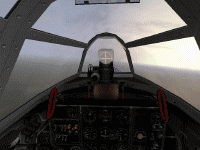 |
|
|
|
|
 Logged
Logged
|
TX-Kingsnake 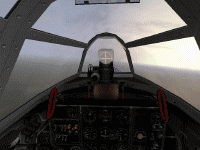 |
|
|
|
TX-EcoDragon
|
 |
« Reply #9 on: October 11, 2008, 09:42:17 am » |
|
You should try the sound mod first King. . .I seem to be the only person out there that doesn't think it's the best thing ever.My interest is in modding the mod, bringing up the volumes of the slipstream and wind noise, the buffetting is there, but you only hear it very faintly when at idle power - it's quieter than a glider, and useless as a tool.I'd also like more range in the frequency shift as the power is increased - the current sounds seem to stop increasing around the 60% power mark. . .it's just too low an RPM sound compared to prop and throttle setting.S!TX-EcoDragonBlack 1TX-Squadron XO
|
|
|
|
|
 Logged
Logged
|
S!
TX-EcoDragon
Black 1
|
|
|
|
TX-Kingsnake
|
 |
« Reply #10 on: October 11, 2008, 01:29:05 pm » |
|
I tried it, I don't want it.
|
|
|
|
|
 Logged
Logged
|
TX-Kingsnake 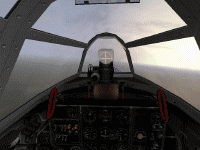 |
|
|
|