|
GOZR
Guest
|
 |
« on: November 19, 2008, 06:57:53 am » |
|
http://forums.eagle.ru/showthread.php?t=33633Hey guys, after my intial problems trying to register, the good guys here at DCS fixed the problem their end and I was able to work my way through the Russian parts of the site to buy their newly hosted DCS Black Shark digital download.
$24.99, no Webmoney, no Emails, no Paypal, no UKASH, no nonsense and now we have the English Manual!! I'll still be buying the full manual and the full English version when it becomes available, but at least I'll have an "oversized" fully functional sim to play with - and wow what a sim!
Both Downloads set to take less than 2hrs with my connection.-GOZR
|
|
|
|
|
 Logged
Logged
|
|
|
|
|
TX-EcoDragon
|
 |
« Reply #1 on: November 19, 2008, 03:38:53 pm » |
|
That's a bit easier eh!!!Still have to trudge through the Russian menus - but hey - that adds a certain element of authenticity I guess!OK - I've bought it. Downloads should be done in an hour and a half. . .that should give me time to read the manual and master flying the BlackShark as well as reading Russian. . .errr. . .S!TX-EcoDragonBlack 1TX-Squadron XO
|
|
|
|
|
 Logged
Logged
|
S!
TX-EcoDragon
Black 1
|
|
|
|
GOZR
Guest
|
 |
« Reply #2 on: November 19, 2008, 04:15:34 pm » |
|
All the menu are in English as well by renaming a folder i should post some pics to show you but for the price it's a serious deal  -GOZR |
|
|
|
|
 Logged
Logged
|
|
|
|
|
TX-EcoDragon
|
 |
« Reply #3 on: November 19, 2008, 05:23:26 pm » |
|
Navigate to EagleDynamics/Ka-50/l10n/ruand rename the "ru" folder "ru1"
|
|
|
|
« Last Edit: March 22, 2009, 07:18:25 pm by TX-EcoDragon »
|
 Logged
Logged
|
S!
TX-EcoDragon
Black 1
|
|
|
|
TX-Kingsnake
|
 |
« Reply #4 on: November 19, 2008, 05:51:02 pm » |
|
|
|
|
|
« Last Edit: November 19, 2008, 05:53:55 pm by TX-Kingsnake »
|
 Logged
Logged
|
TX-Kingsnake 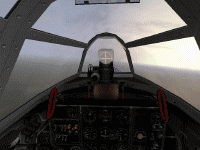 |
|
|
|
TX-Kingsnake
|
 |
« Reply #5 on: November 19, 2008, 06:06:09 pm » |
|
|
|
|
|
|
 Logged
Logged
|
TX-Kingsnake 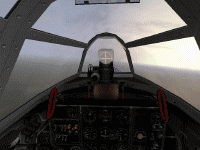 |
|
|
|
TX-EcoDragon
|
 |
« Reply #6 on: November 19, 2008, 07:19:29 pm » |
|
OK. . .I should be flying. . . but I just had to post a victory shot!  S!TX-EcoDragonBlack 1TX-Squadron XO |
|
|
|
|
 Logged
Logged
|
S!
TX-EcoDragon
Black 1
|
|
|
|
TX-Gunslinger
|
 |
« Reply #7 on: November 20, 2008, 08:29:48 pm » |
|
Ok - paid for it and got it - unfortunately I did not decide to purchase it until very late - I can't install until tommorow.Fortunately - Just figured out today that it looks like I'll be off ALL next week.See you soon in my new Russian Gunnycopter of Doom! Thanks Gozr for all the help :)S~GunnyBlack 2 TX Flight Leader
|
|
|
|
« Last Edit: November 20, 2008, 08:30:38 pm by TX-Gunslinger »
|
 Logged
Logged
|
Black 2 TX Flight Leader
|
|
|
|
TX-Gunslinger
|
 |
« Reply #8 on: November 20, 2008, 10:16:13 pm » |
|
Ok - I lied - I fired it up.AWESOME! is all I can say. 16:9 @ 1920 X 1200 is just out of this world.I'm going to have to do a little optimization of my dual cores finally though I think.Only problem I have right now is that I can't get TrackIR4 working with it.I did D/L a "headtracker" set of files - but I'm not quite sure what to do.I can't wait to learn how to pre-flight - and use all the NAV stuff....S~GunnyP.S. Thanks for encouraging me in thisBlack 2 TX Flight Leader
|
|
|
|
|
 Logged
Logged
|
Black 2 TX Flight Leader
|
|
|
|
GOZR
Guest
|
 |
« Reply #9 on: November 21, 2008, 06:58:05 am » |
|
Gunny i had the same problem with track ir .. well thx to Eco to remind me it's a simple fix even if i did download the latest software.. you must from track ir windows download the "GAME UPDATE" then it will work right away. I didn't fire a gun yet...-GOZR
|
|
|
|
|
 Logged
Logged
|
|
|
|
|
GOZR
Guest
|
 |
« Reply #10 on: November 21, 2008, 08:43:03 am » |
|
Gunny 1920 X 1200 is maybe too much try the lower value..4:3 1280x1024 is great ( 1600x1200 is great too for stronger video card but the dots etc maybe a bit too small ) so choose a equivalent in your ratio. -GOZR
|
|
|
|
|
 Logged
Logged
|
|
|
|
|
TX-EcoDragon
|
 |
« Reply #11 on: November 21, 2008, 11:32:19 am » |
|
Gunny, I'm running 1280*960 like I do on pretty much all my sims nowadays. In most cases the quality is almost the same as when at 1600*1200 etc. but the fps aren't being lowered as much as if I was running a higher res. While fps might be great when you first test it out, when the doodoo really hits the fan, with flares and SAMs flying around, the fps start to drop. . .so keep a little headroom in there. As far as TrackIR, the FIRST thing to do is go get the latest build of TrackIR, currently Version 4.1.036 - Final:http://www.naturalpoint.com/trackir/06-support/support-download-software-and-manuals.html Once you have that installed then go up to the TrackIR "Update" menu and select "Check for Game Updates"After that you should be good to go.That HeadTracker.dll file has something to do with a dll that will be protected by Starforce. . .I glanced at the post, but didn't make much sense of it.S!TX-EcoDragonBlack 1TX-Squadron XO
|
|
|
|
|
 Logged
Logged
|
S!
TX-EcoDragon
Black 1
|
|
|
|
TX-Gunslinger
|
 |
« Reply #12 on: November 21, 2008, 01:21:48 pm » |
|
Thanks!Ok - Track IR works fine.So here's the deal with resolution, I have:27" Dell - native 1920 X 1200 LCD512 MB video card Dual core T2600 @ 2.16Ghz3.25 GB Ram Accessible (Physical Address Extension)So, after turning on FRAPS at 1920 X 1200 and looking at the 21 fps frames (with BS graphics set to medium) - what your saying makes sense to me.Ok - so now I'm down to 1280 X 1024 with 16:9 and cant seem to "spread" the display across my screen - I don't like the little window - I've tried scaling the video (Graphics card) to the following selections which are not changing anything:Display adapter scaling - Monitor scaling - but nothing changes. In Il2 I use Fixed aspect ration scaling which puts the "black bars" at the edge of the resolution I'm running as I can't stand horizontal/vertical distortion....Thanks, and hope to see you guys later..S~GunnyBlack 2 TX Flight Leader
|
|
|
|
|
 Logged
Logged
|
Black 2 TX Flight Leader
|
|
|
|
TX-EcoDragon
|
 |
« Reply #13 on: November 21, 2008, 02:24:47 pm » |
|
Well, usually you can just go into your monitors on screen display and adjsut the horizontal and vertical size there, and make it match your viewable area. 1280x960 gives square pixels, just like 1024x768 or 1600x1200, and will result in a 4:3 display. 1280*1024 is 5:4. Either one should be adjustable using your monitors OSD, the difference is in which one is more accurate ie if you look at the instrument panel are the dials circles or ovals?S!TX-EcoDragonBlack 1TX-Squadron XO
|
|
|
|
|
 Logged
Logged
|
S!
TX-EcoDragon
Black 1
|
|
|
|
GOZR
Guest
|
 |
« Reply #14 on: November 22, 2008, 03:43:44 pm » |
|
Absolutely right Eco, i'm sleeping.Here the chart to help a bit betterhttp://en.wikipedia.org/wiki/Image:Vector_Video_Standards2.svg-GOZR
|
|
|
|
|
 Logged
Logged
|
|
|
|
|