My System:
Intel E8400
2x1GB Crucial Ballistix DDR21000
Abit AB9ProQuadGT P965
eVGA 8800GTS 512 (G92)
CPU is aircooled by TuniqTower120
BlackShark is installed on a 320gig 7200.10 Barracuda
Planar PX2611W 26" 1920*1200 monitor.
Windows XP Pro.
**************nVidia Driver level settings*******************
Anisotropic Filtering: 8x
Antialiasing: 2x (Override any app setting)
AA Transparency: Supersampling
Conformant Texture Clamp: Use Hardware
Force mipmaps: Trilinear
Max Pre-Rendered frames: 3
Single Display Performance Mode
Texture Filtering Anisotropic sample optimization: On
Negative LOD vias: Clamp
Texture filtering quality: Quality
Tilinear Optimization: On
Threaded Optimization: Auto
Triple Buffering: On
Anisotropic mip filter Optimization: Off
*********************************************
In game settings:
Textures:HIGH
Scenes: HIGH
Civ Traffic: No
Water: Normal
Visible Range: Medium
Heat Blur: On
Shadows: All Planar
1920x1200, 16:10, 1 Camera
Res of Cockpit textures: 1024 (One benchmark tests 512mb)
Battle.miz.trk
Start: When HMS activated
Stop: After 8 minutes 0 seconds
Battle.miz is a very large mission, with a lot going on. This is probably a good example of a worst case scenario in BlackShark mission. I flew the mission and recorded a track, I then ran FRAPS benchmarking utility during the same 8 minute portion of the replay at various settings as described below. Driver level settings, and in game settings were kept constant with only one exception for the 512 vs 1024mb cockpit texture comparison.
***************CPU Overclock scaling in Black Shark***************
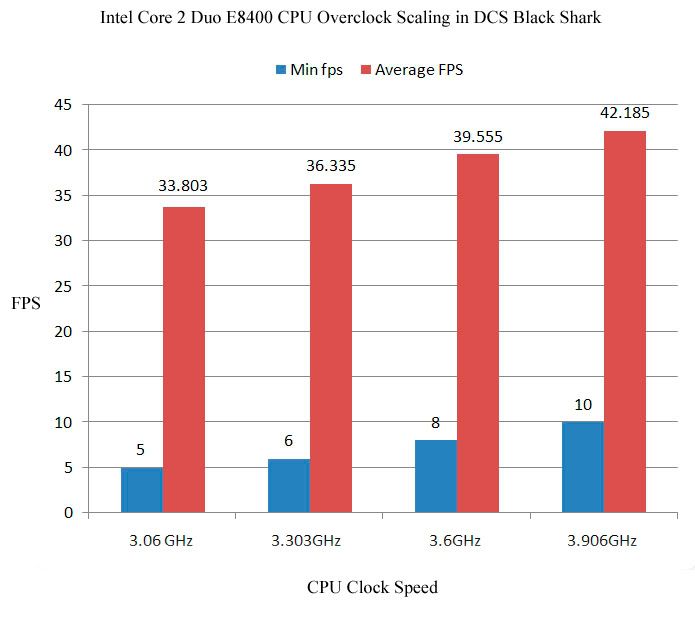
It is quite clear that Black Shark is very sensitive to CPU clock speeds. We see a very linear increase in both minimum as well as average frame rate as CPU clock speed increases. In this case, a 300 MHz increase in CPU speed gains approximately 2.8 average frames per second.
Raw data:
E8400 @ 3.06 GHz (speedstep enabled) 2x1Gigs of PC8000 RAM at 850Mhz, 8800GTS (G92) at stock clocks 670 core 972 memory 1674 shaders.
Frames: 16232 - Time: 480193ms - Avg: 33.803 - Min: 5 - Max: 61
E8400 @ 3.303GHz 2x1Gigs of PC8000 RAM at 917.6MHz, 8800GTS (G92) at stock clocks 670 core 972 memory 1674 shaders.
Frames: 17450 - Time: 480253ms - Avg: 36.335 - Min: 6 - Max: 62
E8400 @ 3.6GHz 2x1Gigs of PC8000 RAM at 1,000MHz, 8800GTS (G92) at stock clocks 670 core 972 memory 1674 shaders.
Frames: 18977 - Time: 479752ms - Avg: 39.555 - Min: 8 - Max: 62
E8400 @ 3.906GHz 2x1Gigs of PC8000 RAM at 868MHz, 8800GTS (G92) at stock clocks 670 core 972 memory 1674 shaders.
Frames: 20212 - Time: 479121ms - Avg: 42.185 - Min: 10 - Max: 62
3.06 to 3.303 yields 2.532 avg fps better,
3.303 to 3.6 yields 3.22 avg fps more,
3.6 to 3.9 yields 2.63 avg fps increase.
***************Video Card Overclocks***************
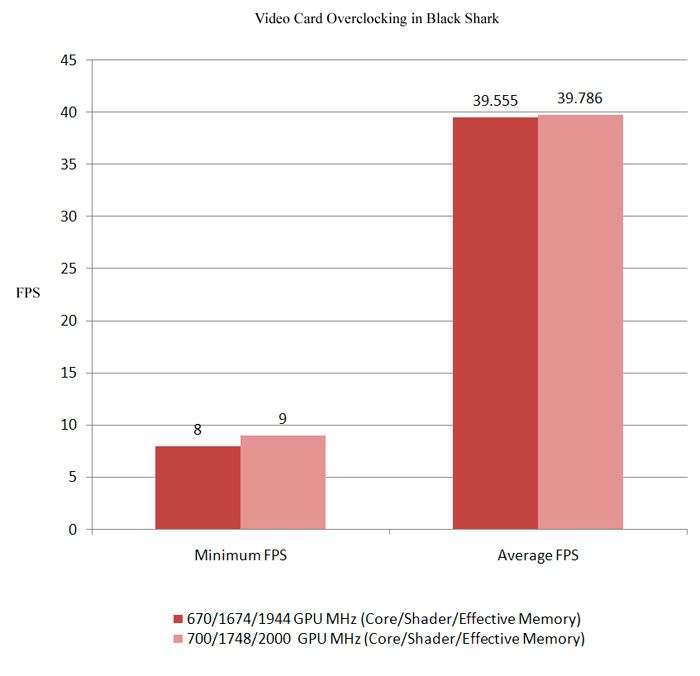
While this OC isn’t major, it’s clear that the fps did not change any appreciable amount. In fact this GPU OC only nets .231 average fps better! Note that while I've got 8X Anisotropic Filtering running, I'm only using 2XAA - which is just fine at a higher resolution like 1920x1200. There really aren't any jaggies to speak of, and I think that getting rid of jaggies via resolution instead of adding blur of antialiasing looks better in sims (especially the cockpit). At higher AA settings perhaps the video card OC would show a little more of a change.
The minimum frame rate is 1 fps better – however it would take many runs to confirm that this since it only takes one dip to create this data, while the average should be quite accurate over 8 minute runs.
Raw data:
E8400 @ 3.6GHz 2x1Gigs of PC8000 RAM at 1,000MHz, 8800GTS (G92) at stock clocks 670 core 972 memory 1674 shaders.
Frames: 18977 - Time: 479752ms - Avg: 39.555 - Min: 8 - Max: 62
E8400 @ 3.6GHz 2x1Gigs of PC8000 RAM at 1,000MHz, 8800GTS (G92) Overclocked to 700 core 1000 memory 1748 shaders.
Frames: 19096 - Time: 479965ms - Avg: 39.786 - Min: 9 - Max: 62
***************Cockpit texture Resolution 1024 vs 512***************
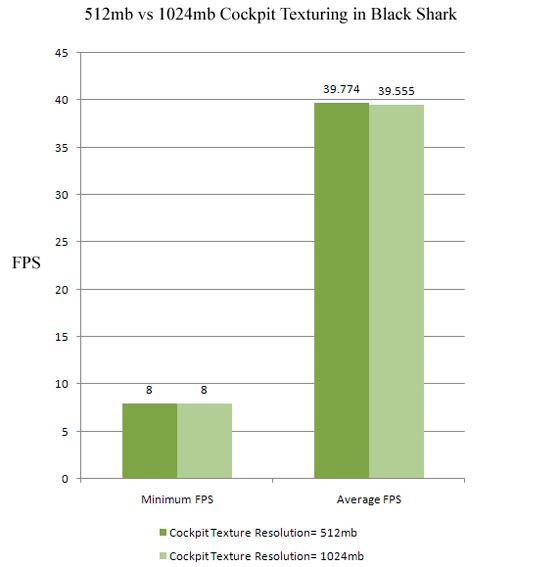
Here we see that setting cockpit textures to 512mb instead of 1024 improves average fps by only 0.219 fps on this system!
Raw Data:
E8400 @ 3.6GHz 2x1Gigs of PC8000 RAM at 1,000MHz, 8800GTS (G92) at stock clocks, “Resolution of Cockpit Textures” set to 512
Frames: 19079 - Time: 479674ms - Avg: 39.774 - Min: 8 - Max: 62
E8400 @ 3.6GHz 2x1Gigs of PC8000 RAM at 1,000MHz, 8800GTS (G92) at stock clocks “Resolution of Cockpit Textures” set to 1024
Frames: 18977 - Time: 479752ms - Avg: 39.555 - Min: 8 - Max: 62
***************Two Cores vs One Core in Black Shark – Windows XP Pro 32***************
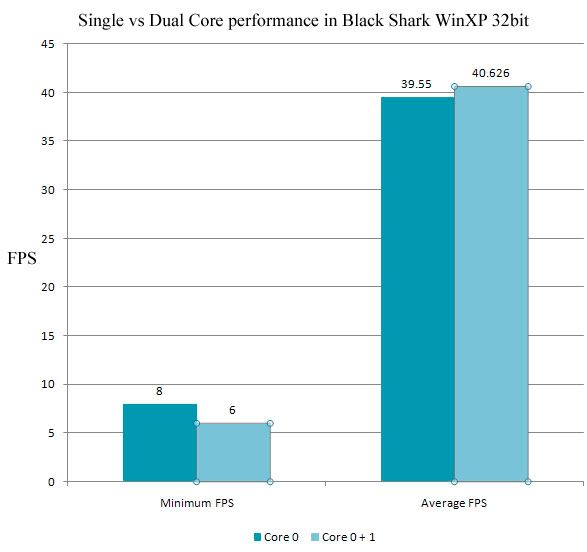
Allowing DCS to run on both cores instead of one resulted in an average increase of 1.07 fps
Raw Data:
E8400 @ 3.6GHz 2x1Gigs of PC8000 RAM at 1,000MHz, 8800GTS (G92) at stock clocks, CPU core affinity for DCS.EXE set to core 0.
Frames: 18977 - Time: 479752ms - Avg: 39.555 - Min: 8 - Max: 62
E8400 @ 3.6GHz 2x1Gigs of PC8000 RAM at 1,000MHz, 8800GTS (G92) at stock clocks, but core 0 and 1 set to DCS.EXE.
Frames: 19497 - Time: 479911ms - Avg: 40.626 - Min: 6 - Max: 62
***************Conclusion***************
So in summary we see that Black Shark, like most Flight Simulators, is highly dependant on CPU clock speeds, and any increase in CPU clocks will lead to a noticable frame rate increase. On the other hand, video card overclocks, had minimal impact on performance, and neither did changing between 512mb and 1024 mb cockpit texture settings. . .at least on my machine. On lower end machines the 1024 textures might be a more obvious decrease in performance. For users with Core2Duo machines or similar, these settings are hardly worth worrying about, and the same can be said for the video card OC as the difference in each case was approximately 2/10ths of a frame!!
We do see that it might be worth it to set the DCS.EXE to use both cores instead of one, even for Xp users. While there is a 2fps lower minimum frame rate, it’s clear that overall we have improved performance with both cores running – though only by a little over 1 frame per second.

