|
TX-EcoDragon
|
 |
« on: July 28, 2009, 01:58:58 am » |
|
Hi guys, It would be great if those of you with Quad cores and i7s could try this single player mission I've posted and while running it leave the task manager minimized in the background. After you fly the mission for a few minutes go ahead and exit the sim, and take a screen shot of your task manager "Performance" tab and post it or email it to me. Extra credit available for those that run a FRAPS benchmark during the session. If the i7 folks could try it with HyperThreading on and then off that would be really great info to have too. download this, and extract it to your ...Rise of Flight\data\Missions folder ftp://69.56.198.2/ROF/rof_stress_test_SP.rarWhen running my E8400 at 3.06 GHz this mission is pretty much unplayable averaging 12.5 fps, min 9 max 19, at my usual settings which are high other than reflections and terrain which are both set to medium. Both cores of my CPU are maxed out throughout the mission. Running my CPU at 3.96GHz increases fps but not quite to playable levels, and the usage remains pegged at 100% 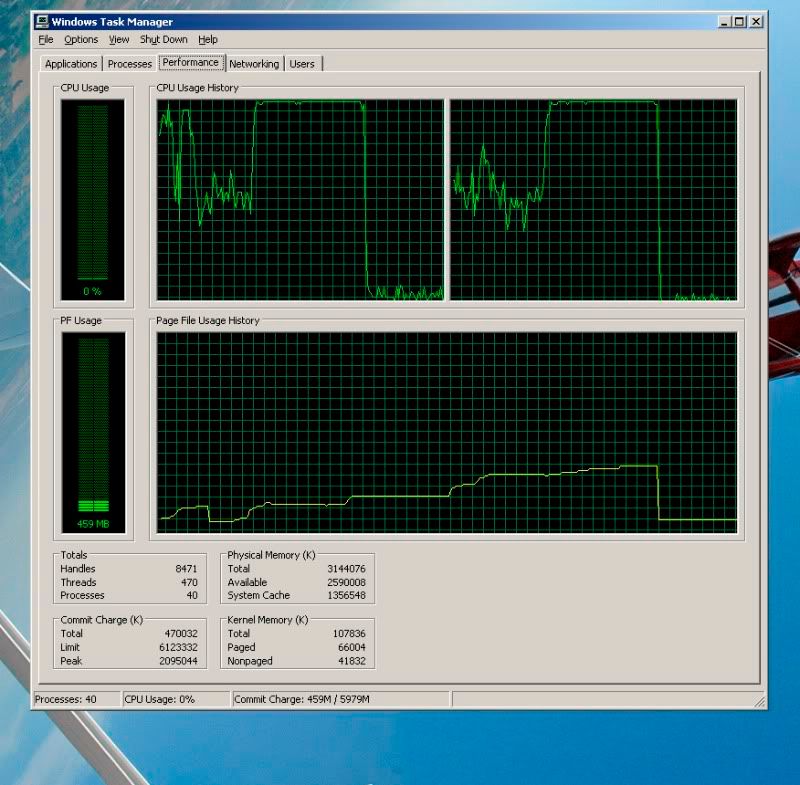 |
|
|
|
« Last Edit: September 25, 2009, 01:35:04 pm by TX-EcoDragon »
|
 Logged
Logged
|
S!
TX-EcoDragon
Black 1
|
|
|
|
GOZR
Guest
|
 |
« Reply #1 on: July 28, 2009, 02:47:47 am » |
|
 The test in SIm  The CPU stress Q9650@ 4050Ghz/8GB/sli 8800 GTS 512mb no GPU or Ram Overclocking OS server version 64 bit with 190.38 Nvidia FPS are going from max low 20's to high 30's very stable TeamSpeak On with track IR and firefox ( basics while simming ) and Fraps |
|
|
|
« Last Edit: August 06, 2009, 08:43:34 pm by GOZR »
|
 Logged
Logged
|
|
|
|
|
TX-Thunderbolt
|
 |
« Reply #2 on: July 28, 2009, 08:35:36 am » |
|
I'll try it out when I get home tonight. Got some family stuff going on (not all good), but may be able to get to it later in the evening.
To clarify, you're talking about the retail version, right?
|
|
|
|
|
 Logged
Logged
|
|
|
|
|
|
|
TX-Thunderbolt
|
 |
« Reply #4 on: August 01, 2009, 11:57:09 pm » |
|
Here's my screen of my task manager right at the 1 minute mark 1920x1200, 4xAA (Fraps on, TS on, TS overlay, TIR): The lowest frames I got were 32 and I'd say it averaged in the mid 40's. CPU was set at 3.8ghz and RAM was clocked at 1523mhz  |
|
|
|
« Last Edit: August 02, 2009, 12:05:21 am by TX-Thunderbolt »
|
 Logged
Logged
|
|
|
|
|
TX-EcoDragon
|
 |
« Reply #5 on: August 02, 2009, 03:09:33 am » |
|
That's interesting. . .based on the way the load is spread, I think you might actually see better/more consistent frame rates with HyperThreading off.
|
|
|
|
« Last Edit: August 06, 2009, 04:54:14 am by TX-EcoDragon »
|
 Logged
Logged
|
S!
TX-EcoDragon
Black 1
|
|
|
|
TX-EcoDragon
|
 |
« Reply #6 on: August 06, 2009, 08:20:24 pm » |
|
Have you tried it with HT off TB?
|
|
|
|
|
 Logged
Logged
|
S!
TX-EcoDragon
Black 1
|
|
|
|
GOZR
Guest
|
 |
« Reply #7 on: August 06, 2009, 08:38:24 pm » |
|
Well.. http://www.gozr.net/iocl/viewtopic.php?f=16&t=706I will test more this this weekend  i wish to have a second login grr! I tried 4 Ghz, 3.4Ghz 3.6 Ghz all same.. If you want to upgrade for RoF or Black Shark etc.. a Q9550 is the best performances price you can get.. $169 .. I sold my E8500 last night and got one Q9550 E0 this morning  |
|
|
|
|
 Logged
Logged
|
|
|
|
|
GOZR
Guest
|
 |
« Reply #8 on: August 10, 2009, 02:37:31 pm » |
|
I made some new screens using dedicated and regular with the Q9550
|
|
|
|
|
 Logged
Logged
|
|
|
|
|
TX-Gunslinger
|
 |
« Reply #9 on: August 10, 2009, 04:36:45 pm » |
|
Well.. http://www.gozr.net/iocl/viewtopic.php?f=16&t=706I will test more this this weekend  i wish to have a second login grr! I tried 4 Ghz, 3.4Ghz 3.6 Ghz all same.. If you want to upgrade for RoF or Black Shark etc.. a Q9550 is the best performances price you can get.. $169 .. I sold my E8500 last night and got one Q9550 E0 this morning  I thought you had a Q9650 already? I was thinking about this Q9550 as it has the same 12MB L2 cache as the 9650 and much cheaper... Thanks Gunny |
|
|
|
|
 Logged
Logged
|
Black 2 TX Flight Leader
|
|
|
|
TX-EcoDragon
|
 |
« Reply #10 on: August 10, 2009, 05:22:08 pm » |
|
Maybe GOZR can pick up a Q9550 for 169 at Microcenter for you. . .at that price it might be worth the 200 Mhz lower clock potential.
|
|
|
|
|
 Logged
Logged
|
S!
TX-EcoDragon
Black 1
|
|
|
|
TX-Gunslinger
|
 |
« Reply #11 on: August 10, 2009, 07:48:26 pm » |
|
Is it a Q9550S or SLGAE serial? (that would mean 3.8 to 4 GHZ)
Thanks
Gunny
|
|
|
|
|
 Logged
Logged
|
Black 2 TX Flight Leader
|
|
|
|
GOZR
Guest
|
 |
« Reply #12 on: August 10, 2009, 07:59:18 pm » |
|
Gunny I have a Q9650 for my main PC this Q9550 regular E0 stepping is in my new Home Server http://www.gozr.net/iocl/viewtopic.php?f=16&t=706I sold my E8500 than with $3.00 + taxes got the E0 Q9550 with an Used local cheap great shape 780i motherboard coupled with my 8800 SLI and my other 4 GB PC8500 Corsair dominators ( that Malabs did gived me back + my RMA ( so free ) .. I'm puzzled because the 780i ( A2 ) is a fantastic board i even prefer it than the 750i FTW .. etc. so yeas it's sweet like Eco would say !  for cheap now my older PC is for Emily.. The 780i + Q9550 load faster than the Q9650 on that new OS  .. The Q9550S is not worth it.. the point is to have a cheap Quad that OC a max.. You can see the result on hosting CPU balance it's not bad.. ( waiting to find a Bridge for SLI on now ) |
|
|
|
« Last Edit: August 10, 2009, 08:19:22 pm by GOZR »
|
 Logged
Logged
|
|
|
|
|
GOZR
Guest
|
 |
« Reply #13 on: August 10, 2009, 08:13:59 pm » |
|
 Bumping the FSB I'm going very gentle up and up.. impressive i think those 10 or so left in Microcenter are a great serie.. low temp too!! ..  |
|
|
|
|
 Logged
Logged
|
|
|
|
|
TX-EcoDragon
|
 |
« Reply #14 on: August 10, 2009, 10:17:49 pm » |
|
You should post screenshots while it's running orthos or sumthin. . .
|
|
|
|
|
 Logged
Logged
|
S!
TX-EcoDragon
Black 1
|
|
|
|